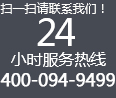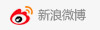幫助文檔
使用apache的mod_rewrite模塊為手機用戶重定向
現在使用手機或平板電腦上網的用戶越來越多。尤其對于手機用戶來說,傳統的凡客網站顯然不適合。專為手機用戶定制一個合適的瀏覽界面也越來越普遍。
也由此涉及到如何判斷用戶的瀏覽終端類型的問題。本文介紹了如何使用apache的mod_rewrite模塊判斷終端類型并重定向的方法。
?
前期準備:
1、開啟mod_rewrite模塊。
安裝并開啟apache的mod_rewrite模塊。這里對于凡客站長來說毋庸置疑都裝了吧,筆者不再贅述^_^。
例如凡客的WAP可以通過demo.ecisp.cn/wap/訪問到手機版本的。
建立rewrite規則:
為網站建立rewrite規則,將手機用戶定位到demo.ecisp.cn/wap/
vi /var/www/demo.ecisp.cn/web/.htaccess
?
<IfModule mod_rewrite.c>
RewriteEngine On
RewriteCond %{HTTP_USER_AGENT} “android|blackberry|googlebot-mobile|iemobile|ipad|iphone|ipod|opera mobile|palmos|webos” [NC]
RewriteRule ^$?http://demo.ecisp.cn/wap/?[L,R=302]
</IfModule>
對于demo.ecisp.cn/wap/的rewrite規則,如果不是手機用戶訪問demo.ecisp.cn/wap/的將用戶重定位到主網站
vi /var/www/www.ecisp.cn/mobile/.htaccess
寫入如下規則
<IfModule mod_rewrite.c>
RewriteEngine On
RewriteCond %{HTTP_USER_AGENT} “!(android|blackberry|googlebot-mobile|iemobile|ipad|iphone|ipod|opera mobile|palmos|webos)” [NC]
RewriteRule ^$?http://www.ecisp.cn/?[L,R=302]
</IfModule>
重啟apache服務器后看看效果吧^_^
Enjoy It!